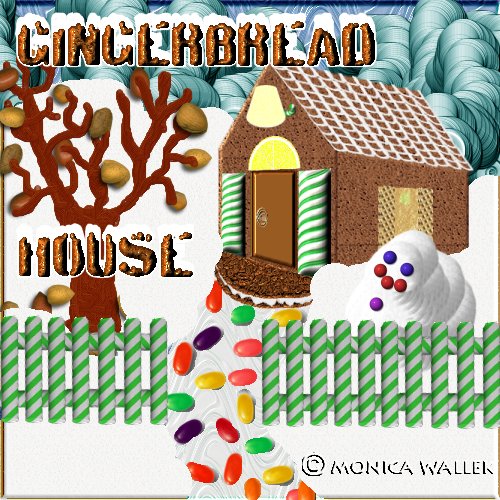
Monica's Preset Gingerbread House PSP7
I love to eat ginger bread anytime, but I've never tried making a real gingerbread house. Why play, when I can just eat it warm? I am just supplying the basic house form here in selections- roof, 2 walls, door, and 1 set of window shutters. For those of you who just panicked, you will choose the BladePro presets to use on each area and then decorate as you like. Before you all panic again, JASC does provide tubes of nuts, candy canes, round candies, and candy corn, etc. Yes, I'll give you a few more sources as well, but remember that you must always honor the tube creator's usage terms.
Which presets did I use on each house? (Collection - preset name)
Title House:
- Walls: Veggies - Potato [you can download the veggie collection if you like it - it leaves funny seam down everything]
- Roof: Veggies - Potato [you can download the veggie collection if you like it - it leaves funny seam down everything]
- Door: Dessert - Chocobar
- Shutters: Breakfast - Waffle
- Step: Christmas - Pecans
- Snow: Christmas - Oreopen
- Walkway: Drugstore - Irishspring
- Window Glass: Drugstore - Irishspring
Sample 1:
- Walls: Christmas - Pecans
- Roof: Breakfast - Miniwheat
- Door: Dessert - Chocochips
- Shutters: Breakfast - Waffle
- Snow: Christmas - Oreopen
- Walkway: Wheatfest - Cheerios
- Window Glass: Drugstore - Irishspring
Sample2:
- Walls: Christmas - Pecans [Pretzel preset logs on top]
- Roof: Breakfast - Chex (I think)
- Door: Minimart - Crunch
- Shutters: Breakfast - Waffle
- Snow: Christmas - Oreopen
- Walkway: Dessert - Chocochips
- Chimnet: Dessert - Chocochips
- Window Glass: Drugstore - Irishspring

Supplies
Get my house .sel files here.Download my special preset package offered with Martin's permission here. Martin's presets should be placed in the BladePro or Super BladePro Textures and Environments folder after unzipping them.
Please drop in and visit Martin's Planet Preset & BladePro Cafe for the rest of his amazing food presets. Thank you for creating these Martin.
Get the tubes missing from the PSP7.0 download version here.
Get some other JASC holiday tubes. You may need to convert them to work properly.
Make your own Icing Tubes lesson.
Make your own Snacks lesson.
Karen's Korner Tube index. Check under C->Candy and at the end of the tube index for the Christmas tubes.

- Open a
 new, 400 x 400, 16.7 million color transparent image.
new, 400 x 400, 16.7 million color transparent image. - Add a new layer, Side. Selections->Load from Disk my MWsidewalls.sel file.
- Flood fill
 with white. This is so the Blade Pro filter works later.
with white. This is so the Blade Pro filter works later. - Add a new layer, Front. Selections->Load from Disk my MWfront.sel file.
- Flood fill
 with white.
with white. - Add a new layer, Side Roof. Load the MWsideroof.sel and fill
 with white.
with white. - Add a new layer, Front door. Load the MWdoor.sel and fill
 with white.
with white. - Finally, add your shutters layer. Load the MWshutters.sel and fill
 with white.
with white.
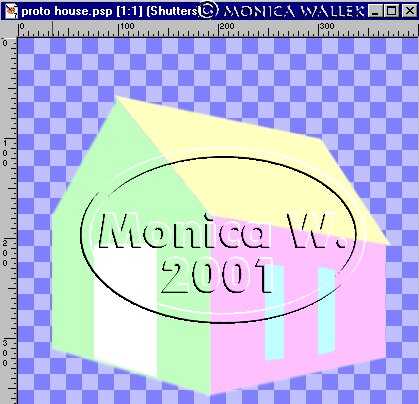
"EEK! hers is different colors and mine isn't!" Don't panic. I did the different colors to show you the different layers since white on white doesn't show up well. ;)Yours should still be all white until you apply presets. Now is a really good time to save this as a blankhouse.psp or whatever to avoid redoing all these steps in the future. I just do a SHIFT-D to duplicate the file and close the original when I want to decorate a house.
- For each of the layers, apply the preset of your choice. I pick the same one for the front and side walls. A different one for the roof, and so on. As a side note, I have seen a sugar cookie pueblo done in real life for those who are stuck on that gingerbread flavor/color.
- Now, use your imagination to decorate your new house. Candy canes can become gutters, handles or brackets. Gum drops become lights. Irish Spring in the Drugstore set makes wonderful flat icing; you just tint it with Colorize filter. I did add each decoration on its own layer for building ease.

Samples

The trees, icicles, and hills are made from my Icing tutorial. Gumdrop lights, pretzels and orange slice glass window are from my Snack Time lesson. Wreath is made from the red-blue JASC spiral tube that I modified to red-green. Ground snow and the other patterns are all from presets.

Door handle and candy cane light bracket are the only JASC tubes or outside tubes used in this image. I decided to leave the door crooked in this image- It's open slightly. I DID fix the door selection so it's perspectively pleasing. The log cabin is a pain to create and align the logs.


PSP7 tool icons are from MaMaT's icon tubes.
"PSP" refers to
CorelTM Paint ShopTM Pro®.
The individual creators own the copyrights and/or trademarks on their respective software filters, fonts, presets, Quick Guides, scripts, magazines, and images/banners which are mentioned or appear on these pages.
Customizable layout provided by Blue Robot CSS layouts. Note that I changed the colors, background and customized the CSS for my site.
© Copyright 2001-2011, Monica Wallek, All rights reserved.
Using my tutorial, means you agreed to these usage terms. All page elements, tutorials, and explanatory and sample graphics belong to me except where otherwise noted.
