
Snack Time
This lesson came from my need for several candy and snack food items for another little project. The gum drops and fruit slices need only PSP7 (you may be able to use PSP6 as well). We'll be making pretzels and peppermint disks from Blade Pro Presets from Martin's BladePro Cafe. Please visit his site and get your copies of Wheatfest and Christmas collections there. Both SBP and BP can use these presets. Please note: You are bound by HIS usage terms which are found in the big box on the same page I sent you to.
I will be providing the .sel files for the other candies and the pretzels. As a gentle reminder, you would click on the Selections->Load from disk and grab the appropriate .sel file when I tell you to load the selection.
For those of you who want to avoid using the .sel files, you are welcome to try deforming common shapes. That is how I created all these snacks except the pretzels and fruit slices. Those were by mouse.

Supplies
Download all the .sel files here.
Download my special preset package here. Martin's presets should be placed in the BladePro or Super BladePro Textures and Environments folder after unzipping them.
Please drop in and visit Martin's Planet Preset & BladePro Cafe for the rest of his amazing food presets. Thank you for creating these Martin!

Candy Fruit Slice
- Open a new
 , 323 x 162, 16.7 million color transparent background image.
, 323 x 162, 16.7 million color transparent background image. - Add a new layer, Color.
- Load the MWslicecolor.sel . Flood fill
 with dark orange, dark red, dark green or dark yellow. You need the darker colors to look normal under the sugar layer.
with dark orange, dark red, dark green or dark yellow. You need the darker colors to look normal under the sugar layer.
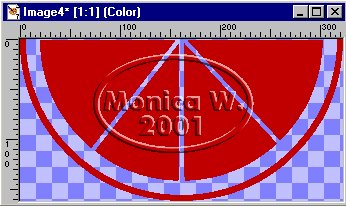
- Add a new layer, Pith.
- Load the MWslicepith.sel. Flood fill with white.
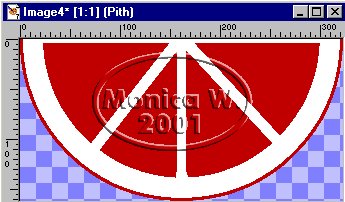
- Add a new layer, Sugar.
- Load the MWslicesugar.sel. Flood fill with white.
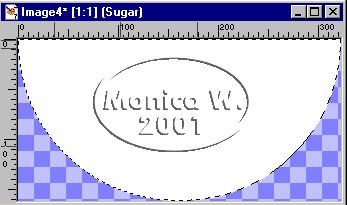
- Set your layer blend mode to Dissolve and adjust the opacity to the 30-40% range.
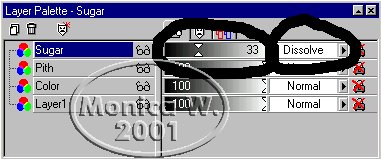
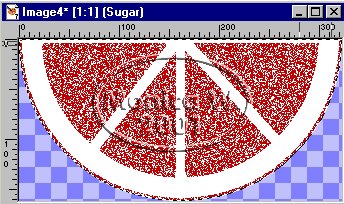
- Add Effects->Noise. Choose uniform and 38%.
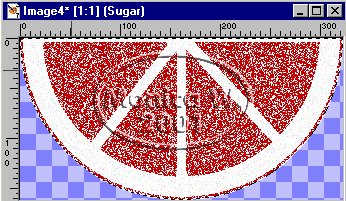

Candy Gum Drop
- Open a new
 , 174 x 184, 16.7 million color transparent background image.
, 174 x 184, 16.7 million color transparent background image. - Add a new layer, Color.
- Load the MWdropcolor.sel . Flood fill
 with dark gumdrop color of your choice. You need the darker colors to look normal under the sugar layer.
with dark gumdrop color of your choice. You need the darker colors to look normal under the sugar layer.
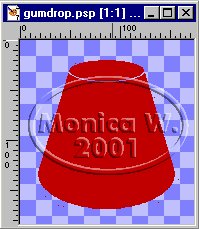
- Add a new layer, Detail.
- Load the MWdropdetail.sel. Flood fill with white.
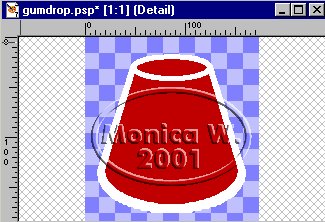
- Add a new layer, Sugar.
- Load the MWdropsugar.sel. Flood fill with white.
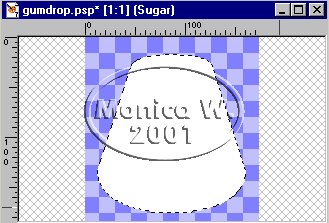
- Set your layer blend mode to Dissolve and adjust the opacity to the 30-40% range.
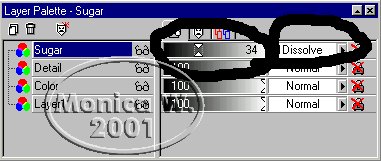
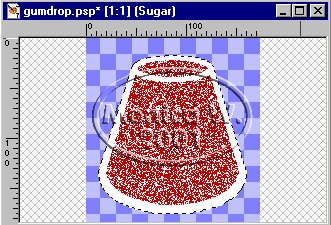
- Add Effects->Noise. Choose uniform and 38%.
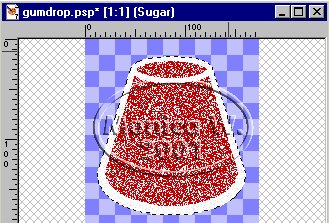

Peppermint Rounds
- Open a new , 350 x 350, 16.7 million color transparent background image.
- Flood fill with white, don't panic, we'll make it round next. Remember too that most BladePro presets work best on white.
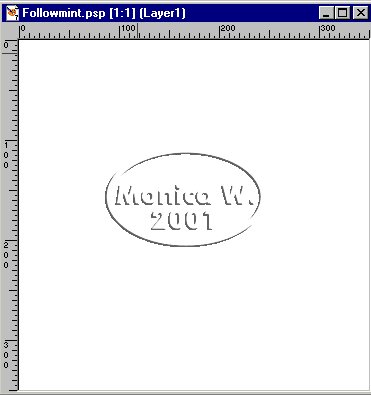
- Choose Effects->Geometric->Circle. Poof our square became a circle. This trick only works on a true square image.
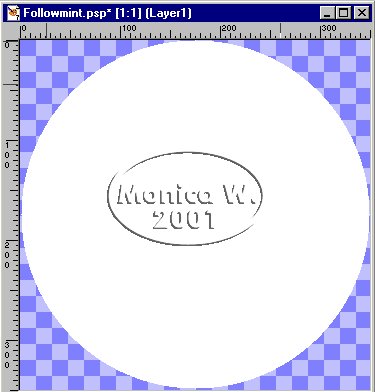
- Apply either of Martin's presets from his Christmas preset collection-- chrismint is the red one, and chrispepp is the green one.
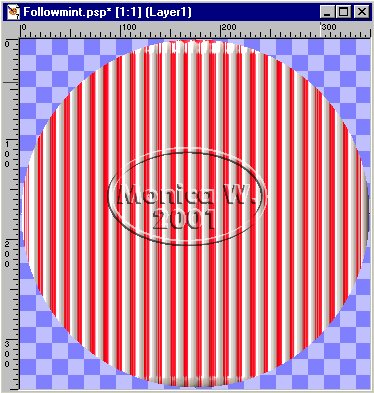
- Now, we add a spiral. Be sure to select the round candy first. Effects->Geometric->Twirl at 519 or your choice.
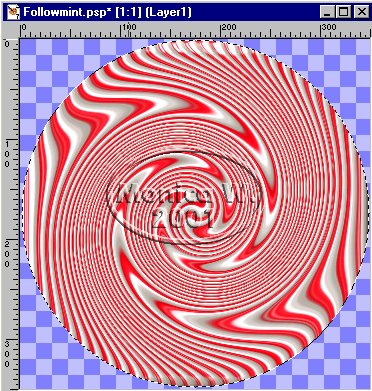
- If you like, you can add a bevel of your choice.

Pretzels
- Open a new, 350 x 350, 16.7 million color transparent background image.
- Add a new layer named Pretzel.
- For the Round pretzel, just load my MWpretzel.sel and flood fill with white. OR Set your Foreground color to white and your brush to Normal, Round and draw a slightly wiggly straight line. My store-bought pretzels are never perfectly straight.
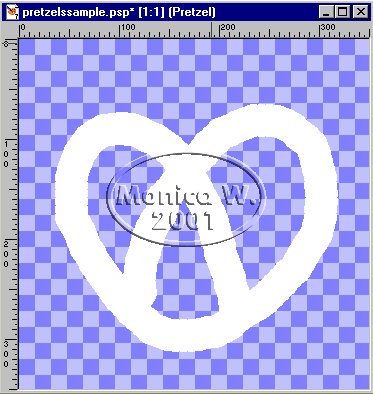
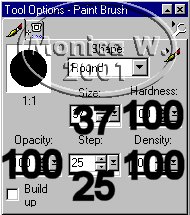

- Use the magic wand
 to select your pretzel if it isn't already selected. Then, apply Martin's Pretzel preset from his Wheatfest collection.
to select your pretzel if it isn't already selected. Then, apply Martin's Pretzel preset from his Wheatfest collection.
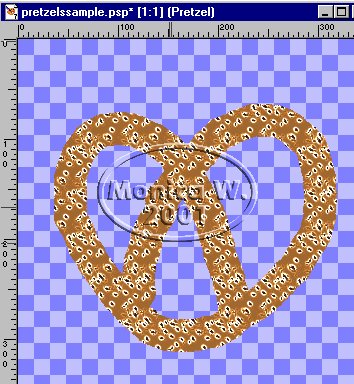
 Note that if you forgot to select before applying the preset, your images will look flat like these. Otherwise, they will look like very realistic pretzels and you won't need to add a bevel.
Note that if you forgot to select before applying the preset, your images will look flat like these. Otherwise, they will look like very realistic pretzels and you won't need to add a bevel.


PSP7 tool icons are from MaMaT's icon tubes.
"PSP" refers to
CorelTM Paint ShopTM Pro®.
The individual creators own the copyrights and/or trademarks on their respective software filters, fonts, presets, Quick Guides, scripts, magazines, and images/banners which are mentioned or appear on these pages.
Customizable layout provided by Blue Robot CSS layouts. Note that I changed the colors, background and customized the CSS for my site.
© Copyright 2001-2011, Monica Wallek, All rights reserved.
Using my tutorial, means you agreed to these usage terms. All page elements, tutorials, and explanatory and sample graphics belong to me except where otherwise noted.
