
Spooky Tree PSP 7 Tutorial
Hello, I was inspired again. Since the weather here is finally cooling down, I'm thinking about fall and Halloween. When I saw this image from Diana Todd's site, I thought it would make a perfect spooky tree. Many thanks to her for her gracious permission to use her tree image.
 Download the dmsk0258.zip file which contains the dmsk0258.msk file.
Download the dmsk0258.zip file which contains the dmsk0258.msk file.
The mask is a copyrighted image by Diana Todd and is distributed as part of this tutorial with her permission. The mask is for personal use only, no further redistribution is permitted.
The mask file may not work as you and I expected it to. The work around is: File->Open and open the dmsk0258.msk file that you just unzipped. Now do 'Mask->Save to Disk' and overwrite the file that you just opened. Now close the dmsk0258.msk file and start the tutorial.

Animation below obtained from Animation Factory
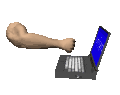 Prevent Computer Violence!!!
Prevent Computer Violence!!!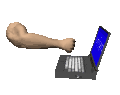 Save
Save ![]() your work often!!!
your work often!!!
- Open a new 400 x 400 transparent 16.7 million color image and add a new layer named Tree.
- Go to Masks->Load from Disk and load the dmsk0258.msk from wherever you put it after downloading it.
- Now, duplicate the Tree layer and move the Copy below your Tree layer. The Copy will be a solid color later and show through the Tree layer.
- Set your foreground color to Dark Brown-- I used #974E07 -- and your foreground texture to Tree Bark. Flood Fill
 the entire Tree layer. (Definitely try other colors for this!)
the entire Tree layer. (Definitely try other colors for this!)
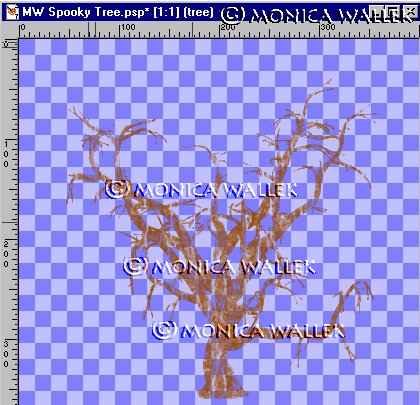
- Flood fill
 your Copy layer with black and no texture.
your Copy layer with black and no texture.
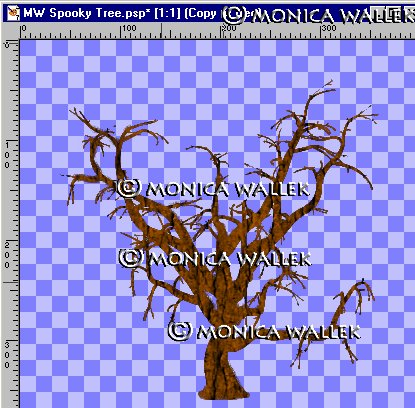
- On Tree layer, go to Mask->Delete Mask->Yes. Repeat for the Copy layer.
- Apply Effects->3D->Inner Bevel to brown Tree layer. Here are my settings, but feel free to experiment here for an old, weathered, original-looking tree.
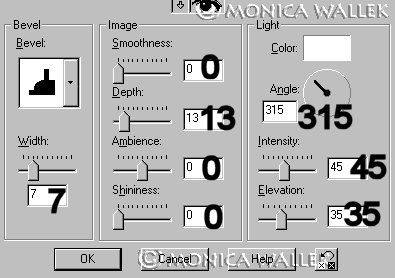
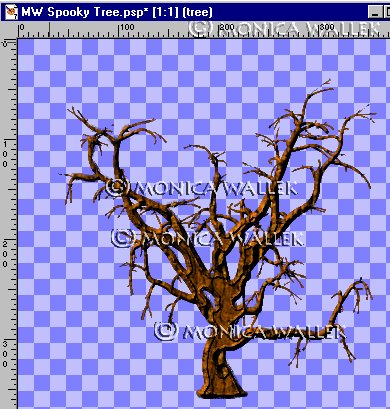
- Merge Visible the Tree and Copy layers. You can rename it Tree if you wish.
- Save your spooky tree as a tube or .psp file for future use.
- For the ones who like trying new things, consider removing some branches for storm damage and trying the different inner bevels for variety. You can also experiment with different tree colors.

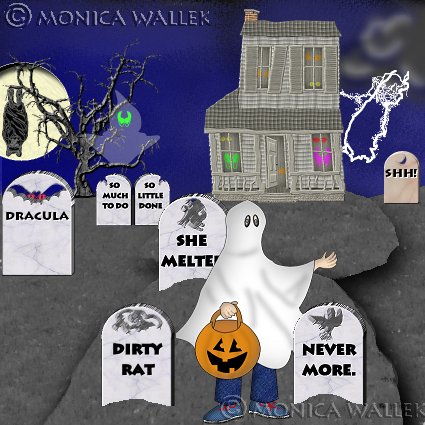
In my image above, headstones are from a tutorial by Jane Braz. The trick or treater lesson is by Char. Haunted house is from Original Ronni's tutorial. Ghosts are from the vector ghost tutorial from PSP Toybox. Many thanks to all these authors for teaching me! Ghost eyes are from Monster Masher dingbat font and text in title image uses Bloody font.


PSP7 tool icons are from MaMaT's icon tubes.
"PSP" refers to
CorelTM Paint ShopTM Pro®.
The individual creators own the copyrights and/or trademarks on their respective software filters, fonts, presets, Quick Guides, scripts, magazines, and images/banners which are mentioned or appear on these pages.
Customizable layout provided by Blue Robot CSS layouts. Note that I changed the colors, background and customized the CSS for my site.
© Copyright 2001-2011, Monica Wallek, All rights reserved.
Using my tutorial, means you agreed to these usage terms. All page elements, tutorials, and explanatory and sample graphics belong to me except where otherwise noted.
