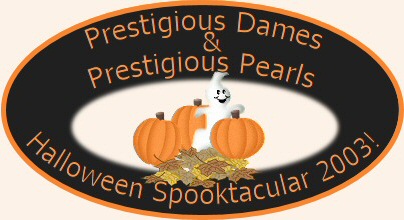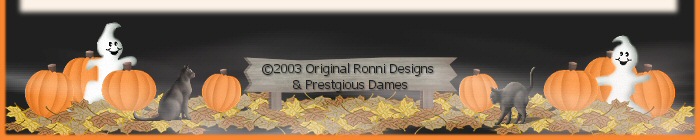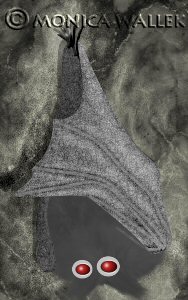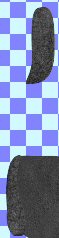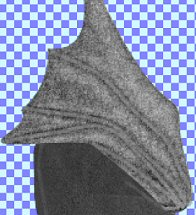|
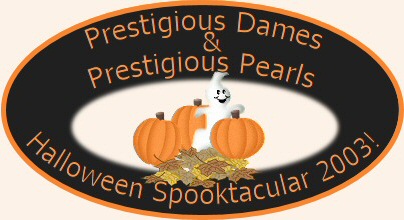
|
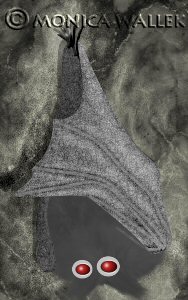
Hanging Bat PSP7-8
It's Halloween time again! This year I'm providing the supplies to create a spooky hanging bat in PSP7-8 for your personal use. You'll use my canvas and color swatches to fill the alpha channel selections in the canvas. Then, you'll use the lighten and darken tools along with the smudge tool and a PSP effect to finish the bat. Bats are the only flying mammal, those squirrels you are thinking of just glide. Bats also have fur and eat some really creepy spiders, scorpions, and more. The bats here in Texas don't mind living under a bridge or in a cave.
Monica's Melange
Questions?Comments?
Supplies and Sources
- You will need my colors file, and canvas file available here.
- You may wish to use the Cybia custom brushes with the lighten/darken tool (Cybia 001 003 is the one I used for the screen shots).
Prestigious Dames are a licensed redistributor, so you may find those brushes
here.
- If you are unfamiliar with the Lighten and Darken tools or need ideas for
the settings I use, please check my FAQ.
The FAQ can also answer first-timers' questions about using the custom brush and alpha channel selections.
- Open the canvas file and the colors file.
- Making sure you are on the Body layer, Selections->Load->Load from Alpha channel 01 Body.
Flood the selection with the darkest gray color.
Using the lighten and darken tools, make the fur look textured. (toothbrush-spattered is good.)
Selections->Select none.
- On the Head layer, load the 02 Head selection.
Flood with the darkest gray color.
Use lighten and darken tools.
Selections->Select none.

- Just ignore the Eyes layer and leave it hidden for now.
- On the Inner Wing layer, load the 04 Inner Wing selection.
Flood with the middle gray color.
Effects->Texture-> Fine Leather
- Color: BLACK
- Angle: 239
- Blur: 10
- Transparency: 250
- Number of Furrows: 100
- Length of Furrows: 6
Use the darken tool to create a bit of shadowed look.
Selections->Select none.
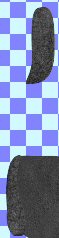
- On the Feet layer, load the 05 Feet selection.
Flood with the darkest gray color.
Effects->3D Effects-> Inner Bevel
- Shape: quarter round
- Width: 14
- Smoothness: 15
- Depth: 12
- Ambience: 0
- Shininess: 30
- Color: WHITE
- Angle: 315
- Intensity: 38
- Elevation: 13
Selections->Select none.
- On the Outside Wing layer, load the 06 outside wing selection.
Flood with the lightest color.
Apply the Fine Leather Texture effect.
Selections->Select none.
- On the Wing Fingers layer, load the 07 wing fingers selection.
Flood with the darkest gray color.
Go over the entire selection with the lighten tool to lighten up the bones.
Selections->Invert.
Hide the Wing Finger layer.
Click on the Outside Wing layer in the layer palette.
Using the lighten tool, lighten the wing area slightly for folds of wing closer to the light.
(This is one time you really want to lightly do the tool.)
Repeat with the darken tool along the Outer Wing edges, along the wing finger selections, and so the wing looks like it folded inwards across the body.
Softening will not work well here because you will lose the leather effect itself.
On the layer palette, lower the opacity down to make the bones look like they are under the leather.
I used 40 on mine.
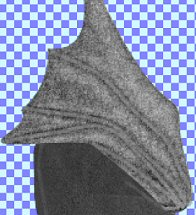
- For the Head and Body, you will hide all other layers.
You will use the smudge tool (PSP7 folks will find it as a setting under retouch) to create the fur.
On each layer, carefully pull the tool in long strokes in one direction from the center outward.
My settings
- Brush shape: round
- Size: 16
- Hardness: 39
- Step: 7
- Density: 63
- Thickness (PSP8 users): 100
- Rotation: 135
I smudged out some ears on my bat--it helps to peek at the eyes, then rehide the eyes before smudging the ears.
- When you have the bat looking good to your eyes, reveal all layers and merge visible.
If you used a custom brush, now would be a good time to change it back to the default brush.

|

©2003 Monica Wallek
Tutorials ©Copyrighted by each Author. Please abide by
their Terms of service
Copyright © 2002 Original Ronni
& Prestigious Dames
Our tutorials may not be reproduced, reworded,
republished or mirrored on
another webpage or website or sent through
email.
It is not our request it is the law.
Black Cat tube courtesy of JASC |